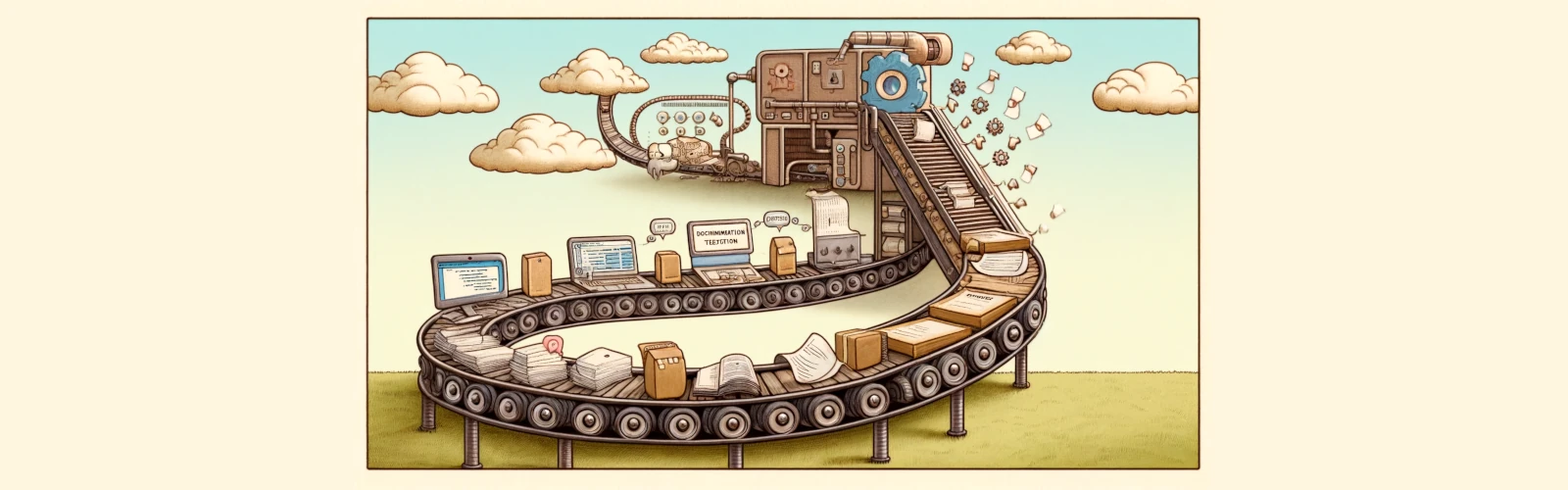August 10, 2024: Updated the tutorial to use the Doc Detective GitHub Action.
Adding Doc Detective into a CI/CD pipeline to run tests whenever changes occur in a repository is easy and gives you a flexible and powerful tech doc toolchain. In this guide, we’ll walk through setting up a basic Docs as Code pipeline using the venerable Jekyll static site generator, set up some simple doc detective tests, and put together scripts for a CI/CD pipeline using Github Actions to demonstrate how to automatically test your docs off of each update.
Prerequisites
This tutorial is written for Unix-based systems. If you’re using Windows, most of what we’re covering regarding GitHub Actions should still apply, but you may need to use different commands to get Jekyll up and running.
This tutorial is mostly focused on setting up Doc Detective in CI/CD, so we’re going to assume you have a few things already set up:
- A GitHub account
- Ruby installed as outlined
- Jekyll installed as a Ruby Gem
- Bundler installed as a Ruby Gem
The Lazy Way
If you don’t want to go through all of the following steps, you can fork the doc-detective-ci-cd starting point branch. This branch contains the files and code you would get from following the instructions in this post.
Download the contents of the branch, add them to your own repository’s gh-pages branch, and push them to origin.
git clone --branch gh-pages https://github.com/nikomancy/doc-detective-ci-cd.git
Setting up Jekyll
Let’s sprint through setting a Jekyll site up with GitHub Pages. (If you want to see a full tutorial on setting up a Jekyll site, Github has an excellent one)
- Create a new repository on GitHub. You can name it whatever you want, but for this tutorial, we’ll call it
doc-detective-ci-cd. - Clone the repository to your local machine.
- Open the directory in your terminal and checkout a new branch that we’ll call
gh-pagesby usinggit checkout --orphan gh-pages. - Jekyll only generates the files for a new site in an empty directory, so delete all the files in the directory and run the following command:
jekyll new --skip-bundle .
This creates a new Jekyll site in the current directory. The --skip-bundle flag tells Jekyll to skip installing the dependencies, as we’ll be using Bundler to manage them.
In the root of your newly scaffolded Jekyll site, find and open your Gemfile, then comment out the line that starts with gem "jekyll",
Next, uncomment the line that starts with gem "github-pages", and save the file.
Edit that line to include the current version of GitHub Pages. You can find the current version by visiting the GitHub Pages Dependency Versions page.
gem "github-pages", "~> GITHUB-PAGES-VERSION", group: :jekyll_plugins
Save the file and close it.
Now, open the _config.yml file and change the url and baseurl to match your repository name. For example, if your repository is called doc-detective-ci-cd, you would change the url and baseurl to:
baseurl: "/doc-detective-ci-cd/" # the subpath of your site, e.g. /blog
url: "http://<your username>.github.io" # the base hostname & protocol for your site
Close the file and save it.
Finally, run the following command in your terminal:
bundle add webrick
bundle install
This will add the missing webrick dependency to your gemfile and install the dependencies for your Jekyll site.
Save and commit the changes from this section to your repository then push this branch back to origin with git push origin gh-pages.
Setting up GitHub pages
Since Github automatically looks for a gh-pages branch in your repository, you don’t need to do anything else to set up GitHub Pages. You can now visit https://<your-github-username>.github.io/<your-repository-name> to see your site.
Adding content to your site
You can add content to your site by adding markdown files to the _posts directory. In this case, we’re going to add a Markdown file that contains inline Doc Detective tests.
Create a new file in the _posts directory called 2024-02-16-reqres-docs.md, and add the following content:
---
layout: post
title: "Reqres API"
---
## Resource Endpoint
If you execute this command in your terminal:
[comment]: # (test start {"id": "Test 1", "description": "Test if the endpoint is working at all."})
```sh
curl -X 'GET' \
'https://reqres.in/api/{resource}' \
-H 'accept: application/json'
```
[comment]: # (step {"action": "httpRequest", "url": "https://reqres.in/api/{resource}"})
The API will return a list of resources.
[comment]: # (test end)
## Creating Users
If you execute this command in your terminal:
[comment]: # (test start {"id": "Test 2", "description": "Test the user creation endpoint"})
```sh
curl --request POST \
--url https://reqres.in/api/users \
--header 'Content-Type: application/json' \
--header 'accept: application/json' \
--data '{
"name": "Doc Brown",
"job": "Test master"
}'
```
[comment]: # (step { "action": "httpRequest", "url": "https://reqres.in/api/users", "method": "post", "requestData": { "name": "Doc Brow", "job": "Test master" }, "responseData": { "name": "Doc Brown" }, "statusCodes": [200, 201] })
The API will return confirmation that the request created a new user and will list the fields on that user.
[comment]: # (test end)
Now, save and commit the changes to your repository and push them to the gh-pages branch.
Setting up GitHub Actions
Now that we have a Jekyll site set up and hosted on GitHub Pages, we can set up the Doc Detective GitHub Action to run the tests whenever we push new content to the gh-pages branch.
Create a new file in the .github/workflows directory called docs-as-tests.yml, and add the following content:
name: Docs as Tests
Next, let’s add a trigger to the workflow that prompts the action to run whenever we push new content to the gh-pages branch.
on:
push:
branches:
- gh-pages
Now, let’s add a job to the workflow that runs the tests. Github Actions run on a fresh virtual machine each time they’re triggered, so we need to check out the repository with our changes.
jobs:
run-tests:
steps:
- name: Checkout doc-detective-ci-cd repository
uses: actions/checkout@v4
Finally, we can run the tests by running Doc Detective and passing the path to the _posts directory in the repository we’re running the tests on. We’ll also set exit_on_fail to true to throw an error if there are any failed tests.
- name: Run Doc Detective tests
uses: doc-detective/github-action@v1
with:
input: _posts/
exit_on_fail: true
Putting the entire workflow together, we get the following:
name: Docs as Tests
on:
push:
branches:
- gh-pages
jobs:
run-tests:
runs-on: ubuntu-latest
steps:
- name: Checkout doc-detective-ci-cd repository
uses: actions/checkout@v4
- name: Run Doc Detective tests
uses: doc-detective/github-action@v1
with:
input: _posts/
exit-_on_fail: true
Save and commit the changes to your repository and push them to the gh-pages branch. Now, whenever you push new content to the gh-pages branch, the tests will run and you will be able to see the results in the Actions tab of your repository.
There’s a failing test in the markdown test earlier in this post. The Github action should be failing and will provide some additional details to help with fixing it. In this case, it’s just a typo in a test. But, if the service the tests rely on breaks, you will get the same error.
Conclusion
In this tutorial, we set up a Jekyll site with GitHub Pages, added content to the site, and set up a GitHub Action to run Doc Detective tests on the content whenever we push new content to the gh-pages branch. Now, as your product evolves, you can be confident that changes that break the test will come to your attention immediately.
About the tool
Doc Detective is an open-source documentation testing framework. Doc Detective has multiple components to integrate with your workflows as you need it to:
- Doc Detective: A standalone tool to test docs against product UIs and APIs.
- Doc Detective Companion: A browser extension for Chrome and Firefox to help you build tests and find CSS selectors.
- Doc Detective Core: An NPM package that provides Doc Detective’s testing functionality.
Doc Detective is open to contributions, and you can join the chat on Discord. If you like what you see, you can ⭐ star the repositories on GitHub or ❤️ sponsor development via Open Collective or GitHub Sponsors.
Thanks for reading. If you like what you read here, sign up for the newsletter to stay up to date on Docs as Tests discussions, share this article with those you think would appreciate it, or sound off in the comments below.